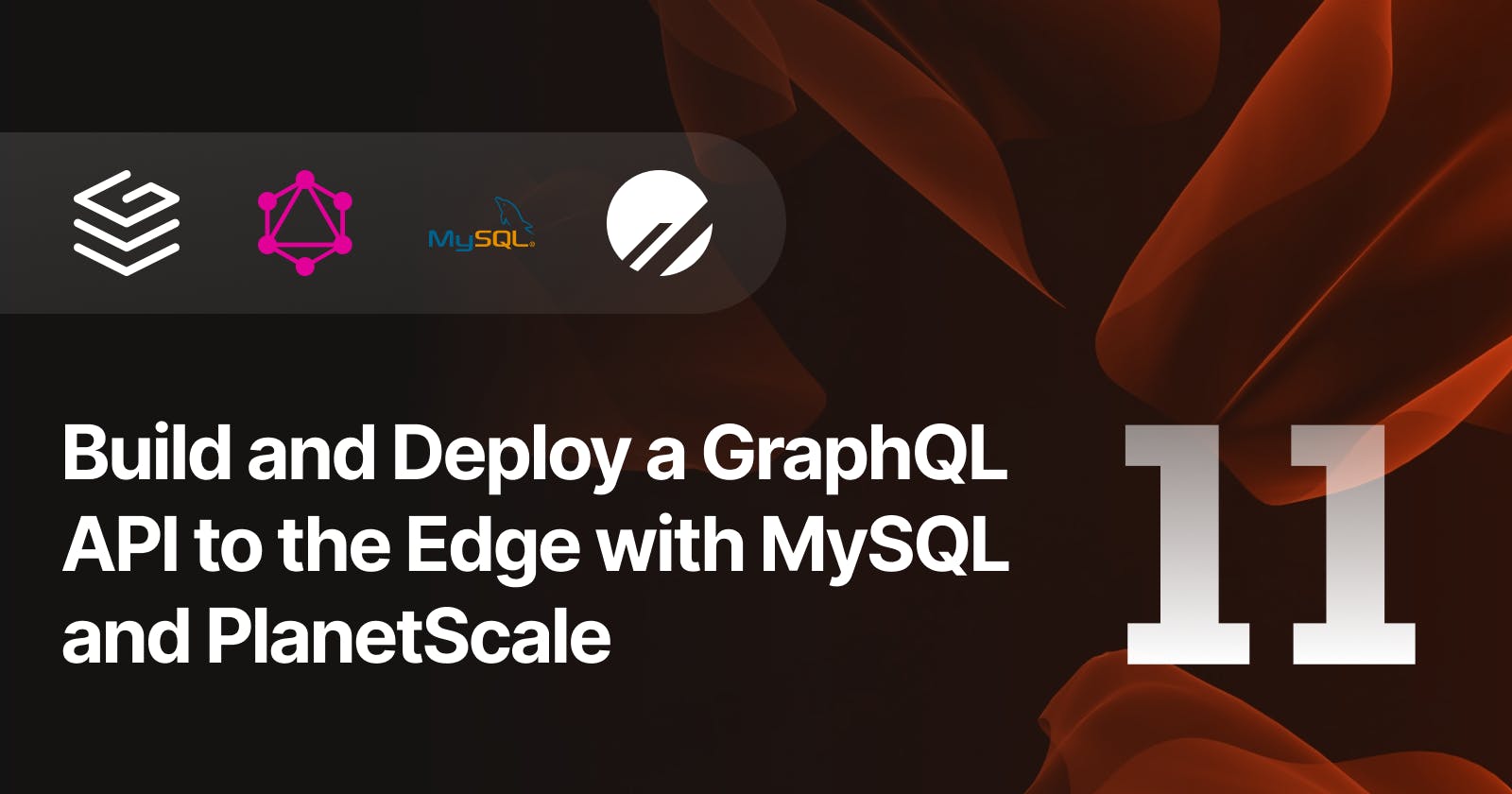Build and Deploy a GraphQL API to the Edge with MySQL and PlanetScale — Part 11
Deploy to the Edge with GitHub
The final step involves deploying your new GraphQL API to the Edge with the help of GitHub. Here's how you can do it:
Sign in to your GitHub account, or create one if you don't have it yet.
Initiate a new repository via GitHub.
In the Grafbase Dashboard, start a new project and link it with the repository you've just created.
During the project setup, remember to add the necessary environment variables.
Now, deploy your project!
Once deployed, Grafbase will provide an API endpoint and an API key, which you can then utilize in your application. To allow access from your frontend framework or browser, you'll need to configure and enable auth.