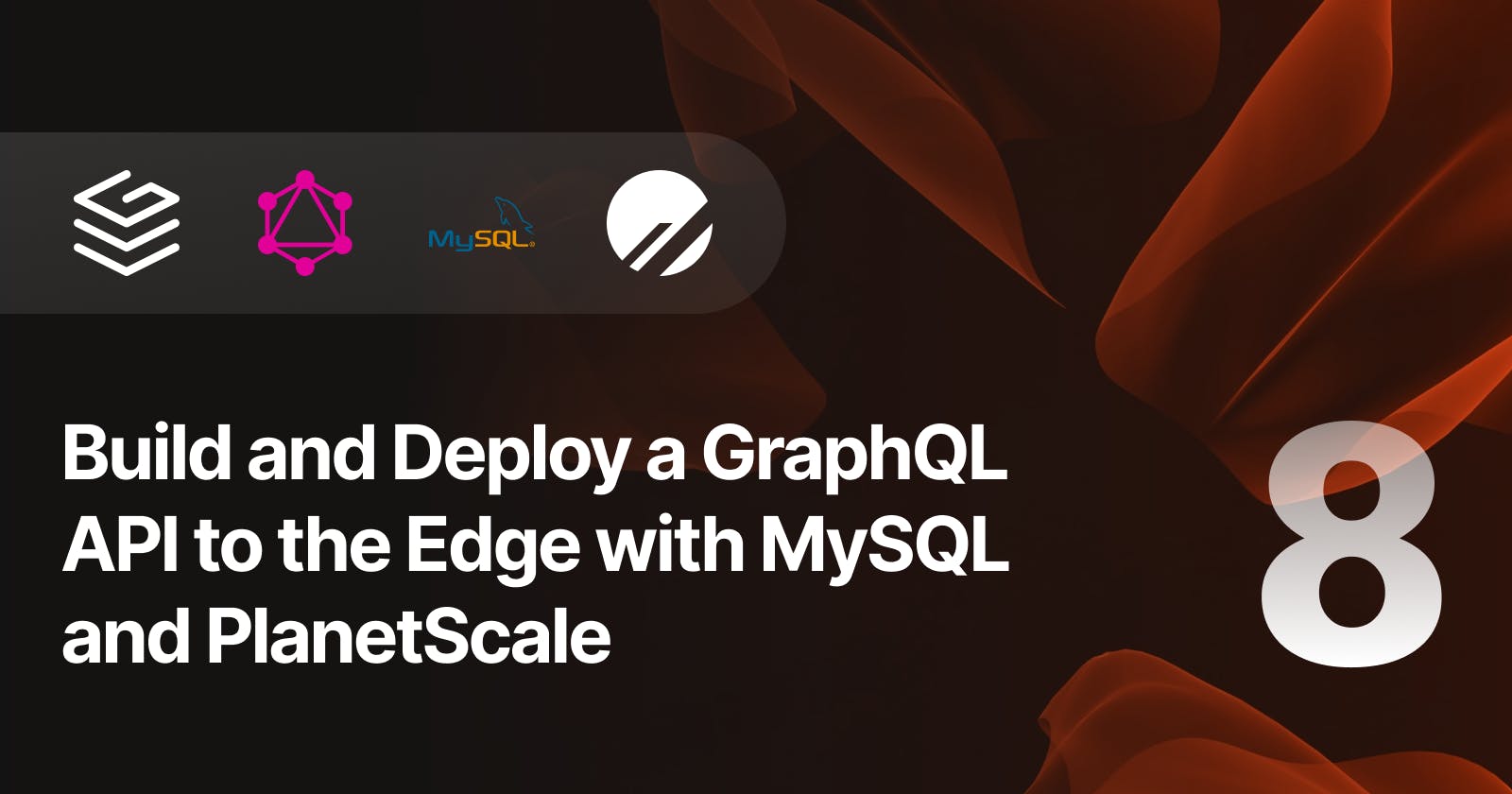Build and Deploy a GraphQL API to the Edge with MySQL and PlanetScale — Part 8
Fetch all Products query
Now let's finish by implementing our final query that will be used to fetch all products from our database.
Inside the grafbase/grafbase.config.ts file you should add the following query definition:
g.query('products', {
resolver: 'products/all',
returns: g.ref(product).optional().list().optional()
})
Next finish by creating the file grafbase/resolvers/products/all.ts and add the following:
import { connect } from '@planetscale/database'
import { config, options } from '../../lib'
const conn = connect(config)
export default async function ProductsAll() {
try {
const results = await conn.execute(
'SELECT * FROM Products',
undefined,
options
)
return results?.rows || []
} catch (error) {
return []
}
}
That's it! You now have a GraphQL query to fetch everything from the database. Open Pathfinder and execute the following GraphQL operation:
{
products {
id
name
slug
price
onSale
}
}